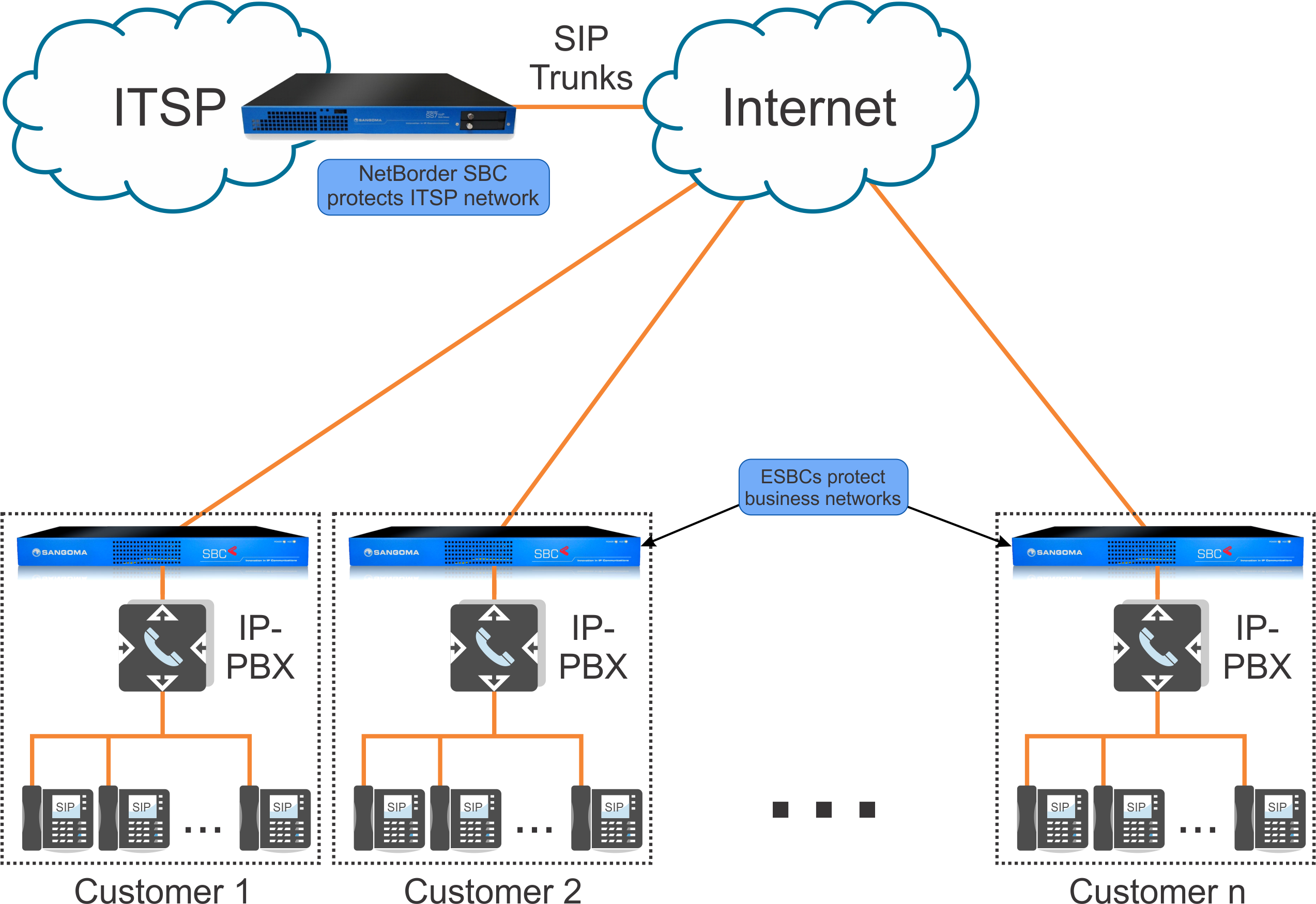Introduction
Session Initiation Protocol (SIP) is a communication protocol used for signaling and controlling multimedia communication sessions, such as voice and video calls, over IP networks. SIP trunk service, which allows businesses to connect their Private Branch Exchange (PBX) to the Public Switched Telephone Network (PSTN) via the internet, has become increasingly popular. However, like any technology, SIP can encounter issues that disrupt communication. In this article, we will explore common SIP issues and provide solutions to troubleshoot them effectively.
1. Registration Failures
Issue: One of the most common problems encountered with SIP is registration failures. This occurs when the SIP endpoint, such as a SIP phone or PBX, fails to register with the SIP server.
Solution: To troubleshoot registration failures, first, ensure that the SIP credentials (username, password) are correctly configured on the endpoint. Check the network connectivity between the endpoint and the SIP server, ensuring there are no firewall or routing issues blocking the communication. Verify that the SIP server is running and accessible. If the issue persists, contact your SIP provider for assistance.
2. Call Quality Issues
Issue: Poor call quality, including choppy audio, dropped calls, or one-way audio, can be frustrating for users and indicate underlying SIP issues.
Solution: Begin by assessing the network conditions, as network congestion or packet loss can degrade call quality. Implement Quality of Service (QoS) measures to prioritize SIP traffic and ensure sufficient bandwidth for voice calls. Check the configuration of the SIP endpoints, ensuring they are using supported codecs and are properly configured for the network environment. If the issue persists, consider upgrading network hardware or consulting with a network specialist.
3. NAT Traversal Problems
Issue: Network Address Translation (NAT) can interfere with SIP communication, especially in environments where endpoints are located behind NAT devices, such as routers.
Solution: Enable SIP ALG (Application Layer Gateway) on the NAT device, if available, to assist with SIP packet traversal. Configure port forwarding or NAT mappings to direct SIP traffic to the correct endpoints. Consider using SIP-aware firewalls or Session Border Controllers (SBCs) to manage SIP traffic more effectively across NAT boundaries. Test the configuration thoroughly to ensure SIP communication functions correctly.
4. Firewall Issues
Issue: Firewalls can inadvertently block SIP traffic, preventing communication between endpoints and SIP servers.
Solution: Review firewall configurations to ensure that SIP traffic is permitted through the firewall. Configure firewall rules to allow SIP signaling (typically over UDP port 5060) and any associated media streams (RTP/RTCP). Consider implementing stateful packet inspection to allow only legitimate SIP traffic while blocking malicious attempts. Regularly update firewall firmware and review logs for any indications of blocked SIP traffic.
5. Codec Mismatch
Issue: Incompatible codec settings between SIP endpoints can lead to call connection issues or poor audio quality.
Solution: Standardize codec settings across SIP endpoints to ensure compatibility. Prioritize codecs that offer the best audio quality and efficiency for your network environment. Configure SIP endpoints to negotiate codec selection dynamically based on their capabilities. Monitor call quality and adjust codec settings as needed to optimize performance.
6. DNS Resolution Problems
Issue: SIP relies on DNS (Domain Name System) for resolving domain names to IP addresses, and DNS issues can disrupt SIP communication.
Solution: Verify that DNS settings are configured correctly on SIP endpoints and SIP servers. Ensure that DNS servers are reachable and responsive. Consider implementing redundant DNS servers or caching DNS responses to improve reliability. Monitor DNS resolution times and investigate any delays or failures promptly. Use tools such as nslookup or dig to troubleshoot DNS resolution issues.
Conclusion
SIP technology has revolutionized business communication by enabling efficient and flexible voice services over IP networks. However, like any technology, SIP can encounter issues that require troubleshooting to ensure reliable operation. By understanding common SIP issues and implementing the solutions outlined in this article, businesses can minimize disruptions and maintain high-quality communication services. Remember to work closely with SIP providers and network specialists when troubleshooting complex issues to ensure timely resolution and optimal performance of SIP infrastructure.