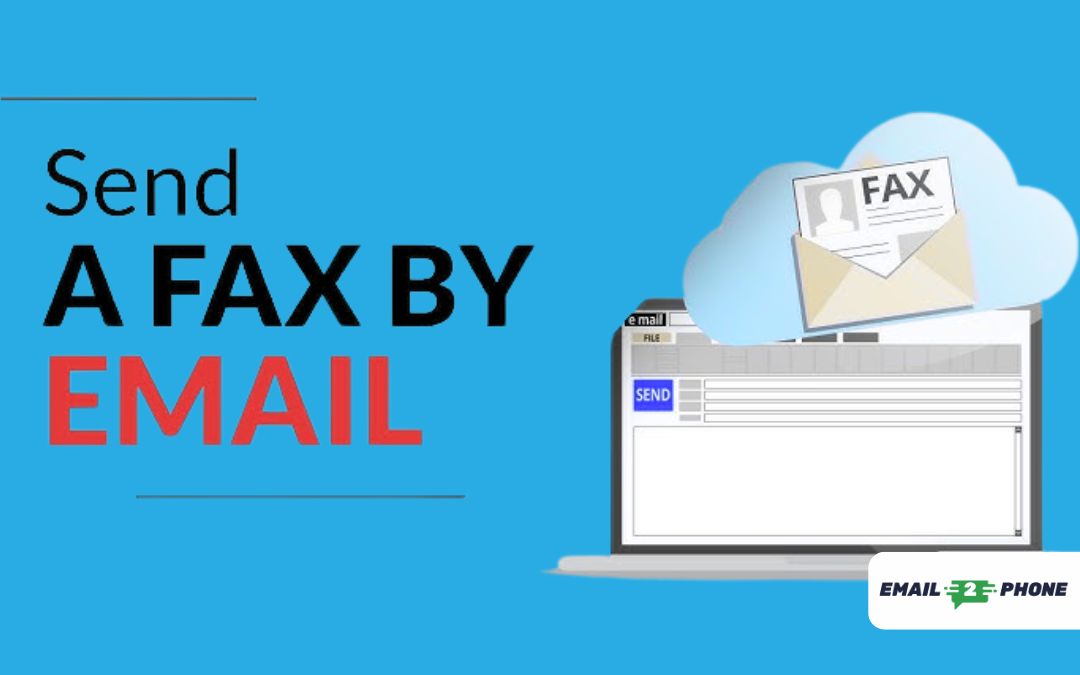Despite the rise of instant messaging and email, faxing remains an important method of communication for many industries. However, traditional fax machines are bulky, outdated, and inefficient. Enter Email to Fax a digital solution that bridges the gap between email technology and fax communication. This blog will guide you through what Email to Fax is, how it works, its advantages, and why it’s still relevant in today’s digital world.
What is Email to Fax
Email to Fax is a cloud-based service that allows you to send a fax using your regular email account. Instead of printing a document and feeding it into a fax machine, you can simply compose an email, attach the document, and send it to a designated fax number through an email address provided by the fax service.
The recipient receives the document as a fax on their traditional machine or fax-to-email setup. This service removes the need for fax hardware and paper, making it a convenient and eco-friendly solution.
How Does Email to Fax Work?
The process of sending a fax via email is straightforward:
- Compose an Email: Open your email client (Gmail, Outlook, Yahoo, etc.).
- Enter the Recipient’s Fax Number: In the “To” field, enter the recipient’s fax number followed by the service provider’s domain (e.g., [email protected]).
- Attach the Document: Attach the files you want to fax (PDF, DOCX, JPG, etc.).
- Send: Hit send, and your email is converted into a fax and delivered to the recipient’s fax machine or inbox.
The backend system of the email-to-fax service translates your email into a fax format and transmits it over the telephone network.
Key Benefits of Email to Fax
1. Convenience and Accessibility
Email to Fax eliminates the need for physical fax machines and telephone lines. All you need is an internet connection and an email account, allowing you to send faxes from anywhere in the world.
2. Time-Saving
With no need to print documents or wait for a fax machine to be free, you can send faxes instantly. Many services also allow scheduled faxing or batch sending, streamlining workflows.
3. Cost-Effective
You save money on equipment, maintenance, paper, toner, and long-distance phone charges. Many email-to-fax services offer affordable plans based on usage, suitable for both small businesses and large enterprises.
4. Eco-Friendly
By eliminating the need for paper and ink, Email to Fax supports green initiatives and helps reduce your company’s environmental footprint.
5. Secure Transmission
Most email-to-fax services use encryption and secure connections (SSL/TLS) to transmit faxes. Some even offer HIPAA-compliant services, making them suitable for healthcare and legal industries.
6. Document Archiving
Sent and received faxes can be automatically stored in your email inbox or cloud storage, making document management easier and ensuring quick retrieval when needed.
Who Uses Email to Fax?
Several industries still rely on faxing due to regulatory compliance or the nature of their operations. These include:
- Healthcare: Fax is still considered secure and HIPAA-compliant for patient records.
- Legal: Law firms send signed documents and contracts via fax for legal validation.
- Finance: Banks and financial institutions use fax for loan applications, authorizations, and sensitive communications.
- Government: Agencies often require fax for formal documentation.
- Real Estate: Agents use fax to quickly transmit signed contracts and agreements.
For these sectors, Email to Fax offers a modern upgrade while maintaining compatibility with traditional fax technology.
Choosing the Right Email to Fax Provider
When selecting an Email to Fax provider, consider the following factors:
- Reliability: Uptime and delivery success rates.
- Security: Data encryption, compliance standards (HIPAA, GDPR).
- Ease of Use: User-friendly interface and compatibility with email clients.
- Customer Support: Access to support in case of issues.
- Integration: Ability to integrate with your existing systems (CRM, document management, etc.).
- Pricing: Flexible pricing plans based on volume and features.
Some popular providers include eFax, MyFax, FaxBurner, and SRFax. Be sure to review each service’s feature set before committing.
Common Use Case: Sending a Fax from Gmail
Let’s say you use Gmail and need to fax a signed agreement to a client.
- Compose a new email in Gmail.
- In the “To” field, type the client’s fax number followed by your provider’s domain (e.g., [email protected]).
- Attach the signed PDF agreement.
- Click “Send.”
The client receives the document on their fax machine within minutes, and you get a delivery confirmation in your inbox.
Final Thoughts
Email to Fax is a powerful tool for modern businesses that still need to interact with fax-based systems. It blends the familiarity and flexibility of email with the reliability and legal acceptance of faxing. Whether you’re a small business owner, a legal professional, or part of a healthcare team, this technology allows you to streamline communication, save money, and reduce your reliance on paper and outdated hardware.
By adopting an Email to Fax solution, you future-proof your faxing needs while maintaining full compatibility with organizations that still rely on traditional methods.
If you want read more interesting blogs visit over website iwebarticle